Follow me on Twitter
My TweetsBlogroll
Archives
- May 2019 (2)
- April 2019 (2)
- March 2019 (1)
- February 2019 (1)
- December 2018 (1)
- September 2018 (1)
- August 2018 (1)
- July 2018 (1)
- January 2018 (1)
- December 2017 (2)
- September 2017 (1)
- May 2017 (1)
- April 2017 (1)
- February 2017 (2)
- January 2017 (1)
- December 2016 (4)
- November 2016 (1)
- October 2016 (1)
- August 2016 (1)
- April 2016 (1)
- March 2016 (1)
- February 2016 (1)
- January 2016 (1)
- November 2015 (1)
- July 2015 (1)
- June 2015 (1)
- May 2015 (1)
- April 2015 (2)
- March 2015 (2)
- June 2014 (1)
- March 2014 (1)
- January 2014 (1)
- October 2013 (3)
- September 2013 (1)
- August 2013 (4)
- July 2013 (3)
- June 2013 (2)
- May 2013 (1)
- January 2013 (1)
- December 2012 (1)
- November 2012 (1)
- October 2012 (1)
- August 2012 (1)
- June 2012 (1)
- April 2012 (1)
- March 2012 (1)
- November 2011 (5)
- September 2011 (2)
- June 2011 (2)
- May 2011 (2)
- March 2011 (1)
- February 2011 (1)
- September 2010 (1)
- April 2010 (1)
- March 2010 (1)
- January 2010 (1)
- November 2009 (2)
- October 2009 (1)
- September 2009 (4)
DISCLAIMER
The views expressed on this blog are my own and do not reflect the views of the company(ies) I work (or have worked for) neither Oracle Corporation. The opinions expressed by visitors on this blog are theirs, not mine.
The information in this blog is written based on personal experiences. You are free to use the information on this blog but I am not responsible and will not compensate to you if you ever happen to suffer a loss/inconvenience/damage because of/while making use of this information.
Blog Stats
- 461,185 hits

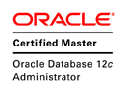



Pingback: Top ORCLearnings of the week « Oracle DB 10g & 11g Tops