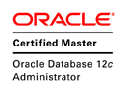Recently I worked on a performance issue on two Oracle 11g instances (11.2.0.3 and 11.2.0.4) and I hit a bug concerning histograms and character columns. Oracle 11g is now about 7 years old but it’s a version that is still used in lots of systems .. that’s why I decided to write this blog post.
Well, in Oracle 11g, you have two kind of histograms :
- Frequency histograms: they are calculated when the number of distinct values (NDV) in a column is lower than the number of buckets in the histogram. Frequency histograms are the most accurate histogram, because they count the exact number of occurrences for each value.
- Height balanced histograms: they are calculated when the NDV is greater than the number of buckets in the histogram. Height balanced histograms are less accurate but they give some precious information to the optimizer on data distribution.
Histograms help the cost optimizer to take the good decision when the CBO have to choose for an access path or a join. (You can find very interesting papers on this topic by Jonathan Lewis or Mohamed Houri)
The problem I met was related to frequency histograms on character columns (CHAR, VARCHAR2 and NVARCHAR2).
In the dictionary, there are two views that give interesting information about how data is distributed:
- DBA_TAB_COL_STATISTICS: this view gives information about column statistics (density, NDV, sample_size etc.) and if there’s an histogram on the column.
- DBA_HISTOGRAMS: this view gives information on column histograms and how data values are distributed
Let’s took an example:
LAURENT @ orcl >; create table foo (id number);
Table created.
LAURENT @ orcl > begin
2 for i in 1..10
3 loop
4 insert into foo select i from dual connect by level <=i; 5 end loop; 6 end; 7 / PL/SQL procedure successfully completed. LAURENT @ orcl > commit;
Commit complete.
LAURENT @ orcl > select id,count(*) from foo group by id order by 1;
ID COUNT(*)
---------- ----------
1 1
2 2
3 3
4 4
5 5
6 6
7 7
8 8
9 9
10 10
10 rows selected.
Now, we gather statistics with a frequency histogram (that’s why I chose 11 buckets):
LAURENT @ orcl > exec dbms_stats.gather_table_stats(ownname=>USER, tabname=>'FOO', method_opt=>'FOR COLUMNS ID SIZE 11', estimate_percent=>100);
PL/SQL procedure successfully completed.
LAURENT @ orcl > select table_name,column_name,num_distinct,density,num_nulls,sample_size,histogram
2 from user_tab_col_statistics
3 where table_name='FOO';
TABLE_NAME COLUMN_NAM NUM_DISTINCT DENSITY NUM_NULLS SAMPLE_SIZE HISTOGRAM
---------- ---------- ------------ ---------- ---------- ----------- ---------------
FOO ID 10 .009090909 0 55 FREQUENCY
Now let’s have a look to the DBA_HISTOGRAMS view (or USER or ALL depending on the context)
LAURENT @ orcl > select table_name,column_name,
2 endpoint_number,endpoint_value,
3 endpoint_actual_value
4 from user_histograms
5 where table_name='FOO';
TABLE_NAME COLUMN_NAM ENDPOINT_NUMBER ENDPOINT_VALUE ENDPOINT_A
---------- ---------- --------------- -------------- ----------
FOO ID 1 1
FOO ID 3 2
FOO ID 6 3
FOO ID 10 4
FOO ID 15 5
FOO ID 21 6
FOO ID 28 7
FOO ID 36 8
FOO ID 45 9
FOO ID 55 10
The ENDPOINT_VALUE represents the column value, for example, and because it’s a frequency histogram, if we’d like to know how many values of 7 there is in the table, we have to take the endpoint_number for this value: 28 and to substract the endpoint_number of the preceding endpoint-value (6) … So there are 28-21=7 lines with the value 7.
Now, you’ve understood this basic … let’s take another example:
LAURENT @ orcl > begin
2 for i in 1..10000
3 loop
4 case mod(i,10)
5 when 0 then insert into t values(mod(i,10), concat(lpad('X',30,'X'),'01'));
6 when 1 then insert into t values(mod(i,10), concat(lpad('X',30,'X'),'02'));
7 when 2 then insert into t values(mod(i,10), concat(lpad('X',30,'X'),'03'));
8 when 3 then insert into t values(mod(i,10), concat(lpad('X',30,'X'),'04'));
9 when 4 then insert into t values(mod(i,10), concat(lpad('X',30,'X'),'05'));
10 when 5 then insert into t values(mod(i,10), concat(lpad('X',30,'X'),'06'));
11 when 6 then insert into t values(mod(i,10), concat(lpad('X',30,'X'),'07'));
12 when 7 then insert into t values(mod(i,10), concat(lpad('X',30,'X'),'08'));
13 when 8 then insert into t values(mod(i,10), concat(lpad('X',30,'X'),'09'));
14 when 9 then insert into t values(mod(i,10), concat(lpad('X',30,'X'),'10'));
15 end case;
16 end loop;
17 commit;
18 end;
19 /
PL/SQL procedure successfully completed.
LAURENT @ orcl > insert into t select 10,'XXXXXXXXXXXXXXXXXXXXXXXXXXXXXXXX' from dual connect by level <=100000;
100000 rows created.
LAURENT @ orcl > commit;
Commit complete.
LAURENT @ orcl > exec dbms_stats.gather_table_stats(ownname=>USER, tabname=>'T', method_opt=>'for all columns size 12', estimate_percent=>100);
PL/SQL procedure successfully completed.
LAURENT @ orcl > select table_name,column_name,density,histogram,sample_size from user_tab_col_statistics where table_name='T';
TABLE_NAME COLUMN_NAM DENSITY HISTOGRAM SAMPLE_SIZE
---------- ---------- ---------- --------------- -----------
T ID 4.5455E-06 FREQUENCY 110000
T V 4.5455E-06 FREQUENCY 110000
And if we have a look to the data distribution of the column V, no problem …
LAURENT @ orcl > select table_name,column_name,
2 endpoint_number,endpoint_value,
3 endpoint_actual_value
4 from user_histograms
5 where table_name='T' and column_name='V'
6 order by ENDPOINT_ACTUAL_VALUE;
TABLE_NAME COLUMN_NAM ENDPOINT_NUMBER ENDPOINT_VALUE ENDPOINT_ACTUAL_VALUE
---------- ---------- --------------- -------------- --------------------------------
T V 1000 4.5871E+35 XXXXXXXXXXXXXXXXXXXXXXXXXXXXXX01
T V 2000 4.5871E+35 XXXXXXXXXXXXXXXXXXXXXXXXXXXXXX02
T V 3000 4.5871E+35 XXXXXXXXXXXXXXXXXXXXXXXXXXXXXX03
T V 4000 4.5871E+35 XXXXXXXXXXXXXXXXXXXXXXXXXXXXXX04
T V 5000 4.5871E+35 XXXXXXXXXXXXXXXXXXXXXXXXXXXXXX05
T V 6000 4.5871E+35 XXXXXXXXXXXXXXXXXXXXXXXXXXXXXX06
T V 7000 4.5871E+35 XXXXXXXXXXXXXXXXXXXXXXXXXXXXXX07
T V 8000 4.5871E+35 XXXXXXXXXXXXXXXXXXXXXXXXXXXXXX08
T V 9000 4.5871E+35 XXXXXXXXXXXXXXXXXXXXXXXXXXXXXX09
T V 10000 4.5871E+35 XXXXXXXXXXXXXXXXXXXXXXXXXXXXXX10
T V 110000 4.5871E+35 XXXXXXXXXXXXXXXXXXXXXXXXXXXXXXXX
11 rows selected.
The problem comes when the size of the character column exceeds 32 bytes:
LAURENT @ orcl > drop table t purge;
Table dropped.
LAURENT @ orcl > create table t (id number, v varchar2(64));
Table created.
LAURENT @ orcl > begin
for i in 1..10000
loop
case mod(i,10)
when 0 then insert into t values(mod(i,10), concat(lpad('X',32,'X'),'01'));
when 1 then insert into t values(mod(i,10), concat(lpad('X',32,'X'),'02'));
when 2 then insert into t values(mod(i,10), concat(lpad('X',32,'X'),'03'));
when 3 then insert into t values(mod(i,10), concat(lpad('X',32,'X'),'04'));
when 4 then insert into t values(mod(i,10), concat(lpad('X',32,'X'),'05'));
when 5 then insert into t values(mod(i,10), concat(lpad('X',32,'X'),'06'));
when 6 then insert into t values(mod(i,10), concat(lpad('X',32,'X'),'07'));
when 7 then insert into t values(mod(i,10), concat(lpad('X',32,'X'),'08'));
when 8 then insert into t values(mod(i,10), concat(lpad('X',32,'X'),'09'));
when 9 then insert into t values(mod(i,10), concat(lpad('X',32,'X'),'10'));
end case;
end loop;
commit;
end;
/
LAURENT @ orcl > insert into t select 10,'XXXXXXXXXXXXXXXXXXXXXXXXXXXXXXXXXXXX' from dual connect by level <=100000; 100000 rows created. LAURENT @ orcl > commit;
Commit complete.
LAURENT @ orcl > exec dbms_stats.gather_table_stats(ownname=>USER, tabname=>'T', method_opt=>'for all columns size 12', estimate_percent=>100);
PL/SQL procedure successfully completed.
LAURENT @ orcl > select table_name,column_name,density,histogram,sample_size from user_tab_col_statistics where table_name='T';
TABLE_NAME COLUMN_NAM DENSITY HISTOGRAM SAMPLE_SIZE
---------- ---------- ---------- --------------- -----------
T ID 4.5455E-06 FREQUENCY 110000
T V 4.5455E-06 FREQUENCY 110000
But … if we have a look to the DBA_HISTOGRAMS view …
LAURENT @ orcl > select table_name,column_name,
2 endpoint_number,endpoint_value,
3 endpoint_actual_value
4 from user_histograms
5 where table_name='T'
6 order by COLUMN_NAME,ENDPOINT_ACTUAL_VALUE;
TABLE_NAME COLUMN_NAM ENDPOINT_NUMBER ENDPOINT_VALUE ENDPOINT_ACTUAL_VALUE
---------- ---------- --------------- -------------- --------------------------------
T ID 1000 0
T ID 2000 1
T ID 3000 2
T ID 4000 3
T ID 5000 4
T ID 6000 5
T ID 7000 6
T ID 8000 7
T ID 9000 8
T ID 10000 9
T ID 110000 10
T V 110000 4.5871E+35
LAURENT @ orcl > select count(*) from t where v=lpad('X',32,'X')||'05';
COUNT(*)
----------
1000
LAURENT @ orcl > select * from table(dbms_xplan.display_cursor(null,null,'ALLSTATS'));
PLAN_TABLE_OUTPUT
---------------------------------------------------------------------------------------------
SQL_ID aass8rg64h38b, child number 0
-------------------------------------
select count(*) from t where v=lpad('X',32,'X')||'05'
Plan hash value: 2966233522
-------------------------------------------------------------------------------------
| Id | Operation | Name | Starts | E-Rows | A-Rows | A-Time | Buffers |
-------------------------------------------------------------------------------------
| 0 | SELECT STATEMENT | | 2 | | 2 |00:00:00.01 | 1416 |
| 1 | SORT AGGREGATE | | 2 | 1 | 2 |00:00:00.01 | 1416 |
|* 2 | TABLE ACCESS FULL| T | 2 | 110K | 2000 |00:00:00.01 | 1416 |
-------------------------------------------------------------------------------------
Predicate Information (identified by operation id):
---------------------------------------------------
2 - filter("V"='XXXXXXXXXXXXXXXXXXXXXXXXXXXXXXXX05')
19 rows selected.
LAURENT @ orcl > select count(*) from t where v='XXXXXXXXXXXXXXXXXXXXXXXXXXXXXXXXXXXX';
COUNT(*)
----------
100000
LAURENT @ orcl > select * from table(dbms_xplan.display_cursor(null,null,'ALLSTATS'));
PLAN_TABLE_OUTPUT
---------------------------------------------------------------------------------------------
SQL_ID adnfzsc6buqa3, child number 0
-------------------------------------
select count(*) from t where v='XXXXXXXXXXXXXXXXXXXXXXXXXXXXXXXXXXXX'
Plan hash value: 2966233522
-------------------------------------------------------------------------------------
| Id | Operation | Name | Starts | E-Rows | A-Rows | A-Time | Buffers |
-------------------------------------------------------------------------------------
| 0 | SELECT STATEMENT | | 1 | | 1 |00:00:00.01 | 708 |
| 1 | SORT AGGREGATE | | 1 | 1 | 1 |00:00:00.01 | 708 |
|* 2 | TABLE ACCESS FULL| T | 1 | 110K | 100K |00:00:00.01 | 708 |
-------------------------------------------------------------------------------------
Predicate Information (identified by operation id):
---------------------------------------------------
2 - filter("V"='XXXXXXXXXXXXXXXXXXXXXXXXXXXXXXXXXXXX')
19 rows selected.
So, with this kind of difference between E-rows and A-rows, you can easily face performance problems, specially if this column has been indexed. So we have a frequency histogram and it doesn’t help us to determine the cardinality in the character column…
This behaviour has been reported in the Bug 18377553 : POOR CARDINALITY ESTIMATE WITH HISTOGRAMS AND VALUES > 32 BYTES.
In my case, the problem occurred with NVARCHAR2 columns (national character set was AL16UTF16), so when the column was containing more that 16 characters, performance problems occurred.
Hopefully, Oracle has published a one-off patch for this bug (available for 11.2.0.3 and 11.2.0.4 on linux x86-64), or as a workaround, you can remove histogram on these kind of columns (with the method_opt: FOR COLUMNS … SIZE 1)
In 12.1, the problem occurs only when the size of the character column exceeds 64 bits (32 characters under AL16UTF16 character set)
SQL> select * from v$version;
BANNER CON_ID
-------------------------------------------------------------------------------- ----------
Oracle Database 12c Enterprise Edition Release 12.1.0.2.0 - 64bit Production 0
PL/SQL Release 12.1.0.2.0 - Production 0
CORE 12.1.0.2.0 Production 0
TNS for Linux: Version 12.1.0.2.0 - Production 0
NLSRTL Version 12.1.0.2.0 - Production 0
SQL> create table t (id number, v nvarchar2(64));
Table created.
SQL> begin
for i in 1..10000
loop
case mod(i,10)
when 0 then insert into t values(mod(i,10), concat(lpad('X',32,'X'),'01'));
when 1 then insert into t values(mod(i,10), concat(lpad('X',32,'X'),'02'));
when 2 then insert into t values(mod(i,10), concat(lpad('X',32,'X'),'03'));
when 3 then insert into t values(mod(i,10), concat(lpad('X',32,'X'),'04'));
when 4 then insert into t values(mod(i,10), concat(lpad('X',32,'X'),'05'));
when 5 then insert into t values(mod(i,10), concat(lpad('X',32,'X'),'06'));
when 6 then insert into t values(mod(i,10), concat(lpad('X',32,'X'),'07'));
when 7 then insert into t values(mod(i,10), concat(lpad('X',32,'X'),'08'));
when 8 then insert into t values(mod(i,10), concat(lpad('X',32,'X'),'09'));
when 9 then insert into t values(mod(i,10), concat(lpad('X',32,'X'),'10'));
end case;
end loop;
commit;
end;
/
PL/SQL procedure successfully completed.
SQL> insert into t select 10,'XXXXXXXXXXXXXXXXXXXXXXXXXXXXXXXXXXXX' from dual connect by level <=100000; 100000 rows created. SQL> commit;
Commit complete.
SQL> exec dbms_stats.gather_table_stats(ownname=>USER, tabname=>'T', method_opt=>'for all columns size 12', estimate_percent=>100);
PL/SQL procedure successfully completed.
SQL> select table_name,column_name,density,histogram,sample_size from user_tab_col_statistics where table_name='T';
TABLE_NAME COLUMN_NAM DENSITY HISTOGRAM SAMPLE_SIZE
---------- ---------- ---------- --------------- -----------
T ID 4.5455E-06 FREQUENCY 110000
T V 4.5455E-06 FREQUENCY 110000
SQL> select table_name,column_name,
2 endpoint_number,endpoint_value,
3 endpoint_actual_value
4 from user_histograms
5 where table_name='T'
6 order by COLUMN_NAME,ENDPOINT_NUMBER;
TABLE_NAME COLUMN_NAM ENDPOINT_NUMBER ENDPOINT_VALUE ENDPOINT_ACTUAL_VALUE
---------- ---------- --------------- -------------- ----------------------------------
T ID 1000 0 0
T ID 2000 1 1
T ID 3000 2 2
T ID 4000 3 3
T ID 5000 4 4
T ID 6000 5 5
T ID 7000 6 6
T ID 8000 7 7
T ID 9000 8 8
T ID 10000 9 9
T ID 110000 10 10
T V 110000 1.7849E+33 X X X X X X X X X X X X X X X X X
X X X X X X X X X X X X X X X
12 rows selected.
Problem with 12.1 databases, the one-off patch has not been released yet and It will be fixed in 12.2.